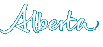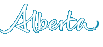APPRES Desktop Settings
There are numerous security settings that may prevent Desktop Download from functioning. The settings in this document should enable this function to work correctly. However, you may only be able to change some of these settings if you have the local administrator role on the computer you are attempting to change the settings on. If you are not able to make these changes, you will have to request your administrator (or IT support) to make the changes.
APPRES should be added as a Trusted Site and the security level for the zone should be ‘Low’, any higher than Low may prevent the popup from appearing.