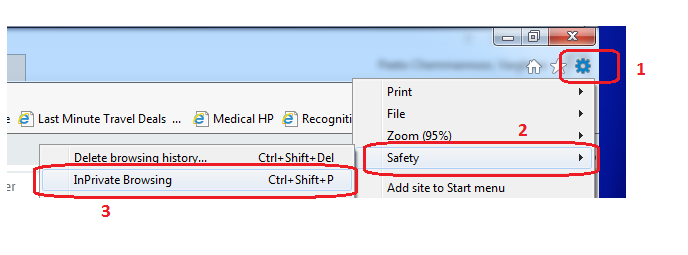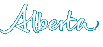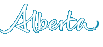Effective September 21, 2015 APPRES is supported on current versions of Internet Explorer (v10 and v11)
When accessing APPRES through these browsers, the user's application session (cookie) is shared among all the other open browsers on that computer. This means that information entered or received in one browser window may be shared with another window on that computer even if the two (or more) browser windows are logged in with different IDs. Consequently it is strongly recommended that APPRES users do not have more than once instance of a browser open with APPRES on the same computer at the same time.
Should there be a strong business reason for the user to have multiple instances of APPRES open at the same time, please follow the instructions below.
Websites store your login state in browser-specific cookies. There is a way you can get another browser window with its own cookies and stay logged into multiple accounts at once.
To enable new generation browsers sign in to a single website with different logins, you need to open up a private browsing session that would not share cookies between browser windows. In private-browsing mode, your browser doesn’t use its existing cookies. It uses a fresh slate of cookies which are deleted when you exit private-browsing mode or close the private-browsing window.
IE 10 and 11
Ø Click on “Settings” menu button
Ø Select “Safety” to open a sub menu
Ø Select “InPrivate Browsing”